First Impressions of Substack Notes: Decouple Subscriptions From Email
I paused Twitter last year not wanting to be part of the Elon Musk hypocrisy show. When Elon Musk purchased Twitter (and I made a small profit on my shares), I had high hopes. I wanted Twitter to succeed and be a bigger and better platform than it already was to me.
Twitter had served me well: I discovered new trends and technologies and learned from a people I came to trust. Often their opinions pointed to newsletters or articles. Somehow the vileness and trollosphere of Twitter had escaped me. Yet, the Twitter threads had to go.
Enter Substack, the subscription newsletter and long form platform, with Substack Notes.
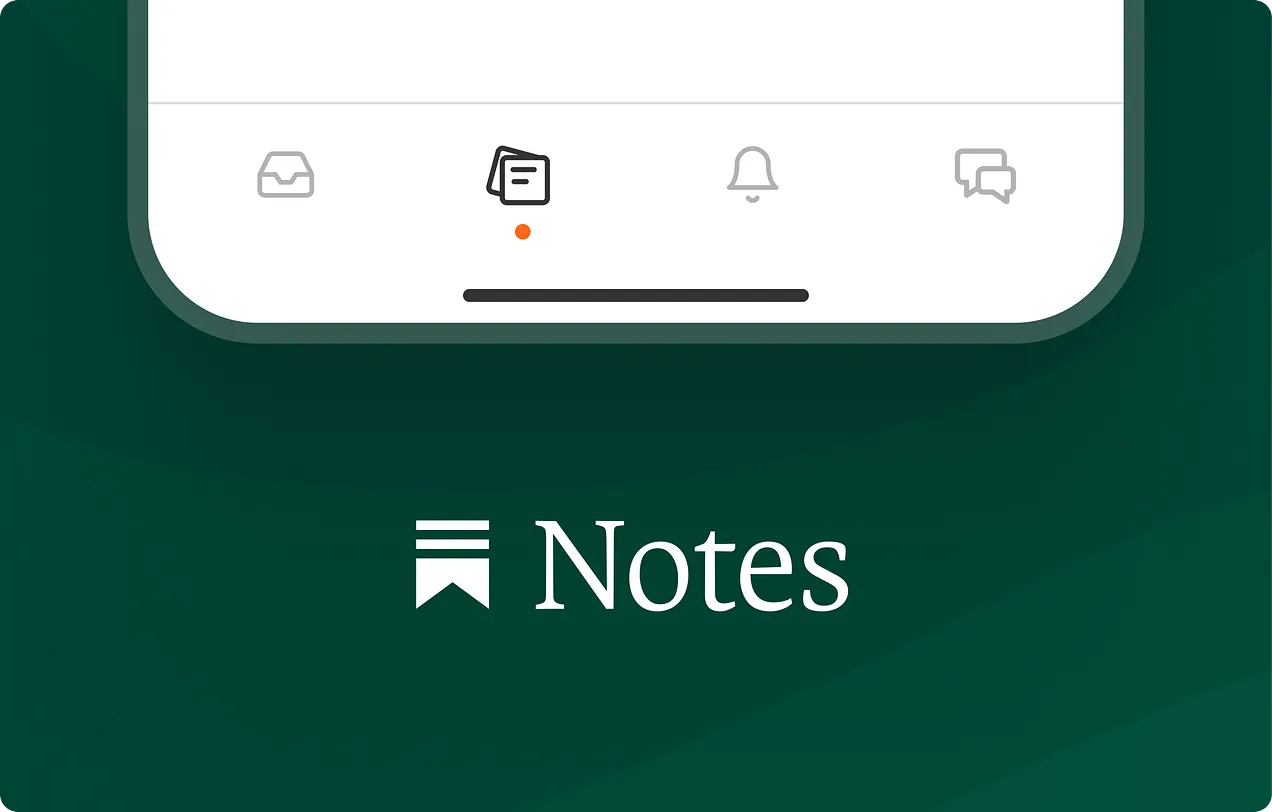
Substack serves free and subscription newsletters. With Substack Notes, the platforms allows to you comment and share recommendations and opinions on those newsletters. Substack Notes is free, although the newsletters may not be.
This post is for Paid Subscribers.
At first glance, Substack Notes matches most of my reason to be on Twitter, without being sucked into doom-scrolling. Happy mind.
I can appreciate that the platform supports content creators through built-in subscriptions. Perhaps it is indeed easier to add comments to newsletters, than it is to add subscriptions and long form to Twitter
My main beef is with the Substack email-subscription model, more so than with Substack Notes: how can you to follow somebody without getting more email?
Generally, I am not the biggest fan of email newsletters. Who needs one more email? Instead, I favorite Read-Later applications like Matter, Pocket, or InstaPaper. (What happened to RSS anyway and why did Google kill Google Reader?)
My temporary workaround is not working. I subscribe to newsletters using my Matter App direct-to-queue email address. The intent is so newsletters show up in my Matter App and not in my inbox. Unfortunately, these type of subscriptions do not show up in my Substack app nor in my Substack Notes subscriber list.
Substack subscription options appear to be “In email and app” or “Only in email”. The “Smart notification (get notified in app or email, not both)” is a mystery to me.
Bottom line: allow subscriptions without getting an email.