A Fresh Look at Presentation Tools
When looking at new presentation tools, one requirements rises to the top: make it easier to create and tell a story so that the audience will remember it.
“Great stories happen to those who can tell them” - Ira Glass
In my search for better tools, I have been focusing on a few items:
- During the creation process, allow me to keep the story line easily visible. I don’t want to be distracted by the slide design.
- Make it easy to add images, videos, tables and graphs.
- Fast editing, updating, and collaborating
- Affordable - especially during the initial 6 months, during which you truly will be testing the new application.
There are a number of applications I started to look at.
In the past, I looked at Prezi and Beautiful.ai. More recently, I kicked the tires of Slides.com and Tome. Both are recent entries vying to dethrone PowerPoint and Google Slides.
These applications are generally great. Some do keep the focus on the storyline - no more death by PowerPoint bullets. Yet, the presentation creation process all happens in a UI-heavy web application. The interface doesn’t lend you to write and develop the story. They are all about designing slides, and assume you have the story clear.
Then, I discovered a set of tools under the umbrella Presentation as Code. These tools focus on creating the story line first, often in a basic text file or Markdown file. You can then add stylistic elements that the tool uses to visualize the slide. One tool even doesn’t allow you to muck much with the visuals so you keep the focus on the story. It is a more minimalistic view on presentation. The tool wants to make sure that regardless of the device you use, the best visual is presented.
The two applications I have been experimenting with are:
- Obsidian Advanced Slides Plugin. I use Obsidian as my digital notebook and second brain. The plugin takes a text file, part of the Obsidian Vault, and renders it into a presentation.
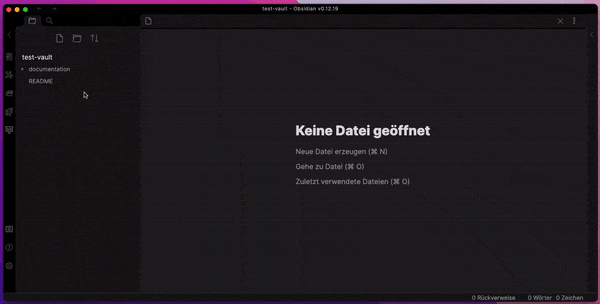
- iA Presenter. Presenter allow you to import an existing text file or start from scratch. You then continue developing the story, before it gets rendered into slides.
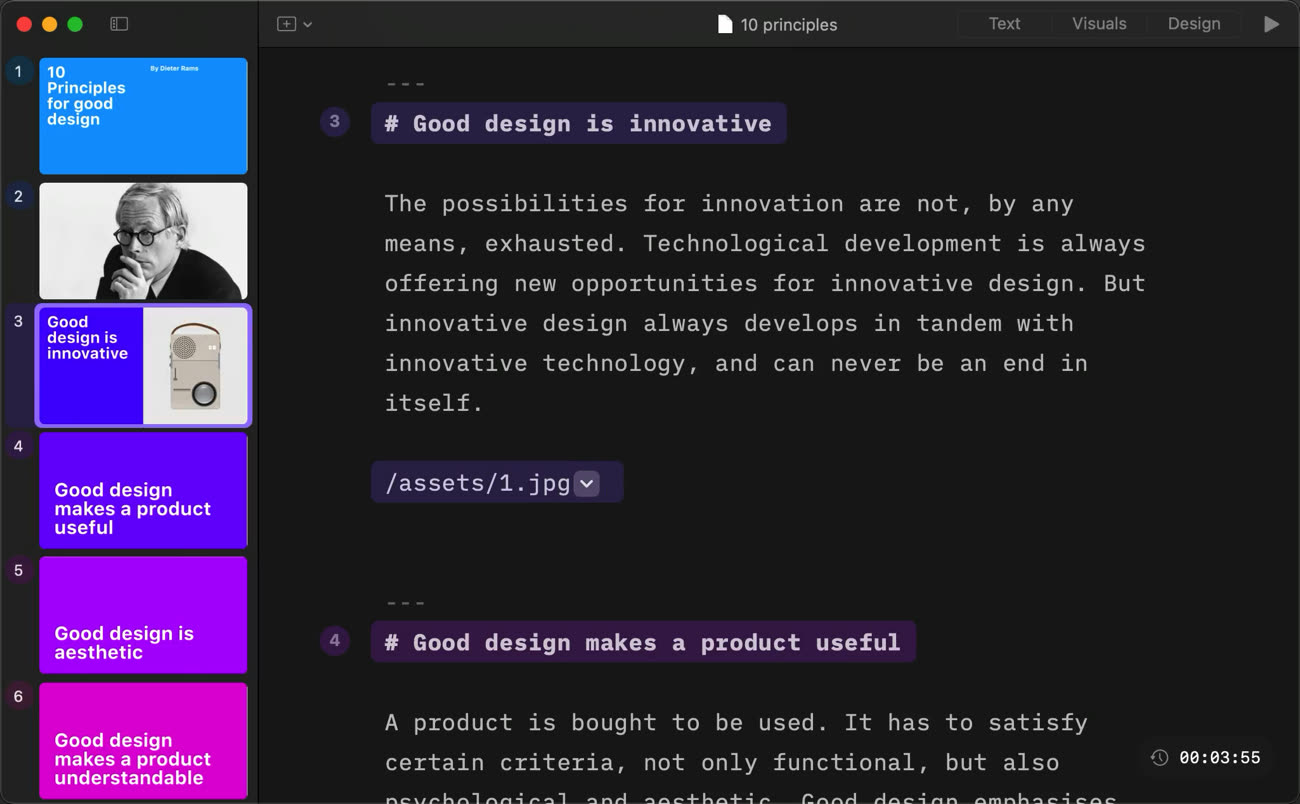
In both applications, you write your story in a Markdown format. You write the headlines, as well as the speaker notes in the same file. Reading this text file, it is easier to understand the plot and main points. It is also very easy to make changes to the content.
Obsidian Advanced Slides plugin allows for much visual customization. For example, it was easy to add stylist elements to build the slide, or to highlight some text on the slide, or to add a background image.
iA Presenter provides less control to the user on how the slide will be rendered. Yet, the visuals are beautiful and the tool has several great templates built in. Information Architects (iA) are known to care about the visual design quite a bit. Their other application, iA Writer, remains an amazingly looking Markdown editor. “Export to PDF” seemed to work better as well with iA Presenter.
It is hard to compare both, since one is an open source project of few volunteers, and the other is developed by a software company. I intend to continue use both (even though I need to make a few tweaks in the Markdown to interchange between them - I will likely pick one for each presentation).
Presentation as Code is gaining momentum. There are more applications and open source projects adopting it. I am a fan. It is fast, simple, and still gives you a great set of visuals to tell the story.