Using iA Presenter for Impromptu Presentations and Keeping Notes in One Place
Last October, I explored new presentation tools. I was intrigued by the presentation as code idea, where you craft your presentation in text form, and the actual slides are generated for you. I started experimenting with Obsidian’s advanced slides plugin and with iA Presenter, a brand new tool from Information Architects..
This was all before the advent of generative artificial intelligence, changing many productivity and business tools.
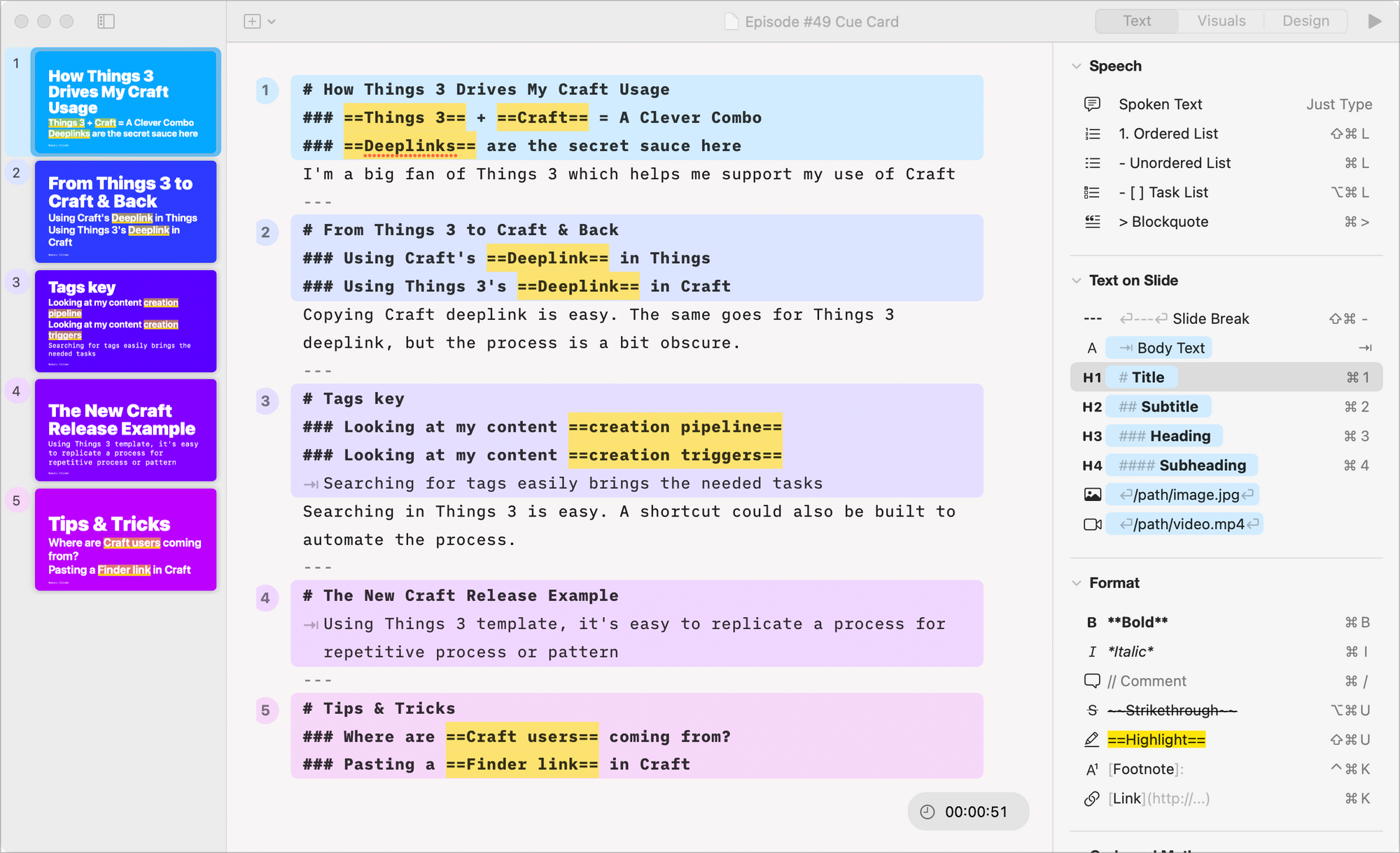
Here’s a quick update on my experiment with iA Presenter.
After several iterations, the tool was officially released in 2023. I ended up buying a license to it, as it had served me well. I am able to create and evolve a good looking presentation in no time from a markdown text file. Being able to add a background image per slide was a great improvement.
Overall, you need to be willing to let iA Presenter do the layout. You give up control for a different and faster creation process. You can not add text, images or diagrams as you want. I ended up creating diagrams outside of the tool using a variety of tools. (There are even tools that create flowcharts from text file if you want to be extreme in your use of Markdown.)
Initially I linked to images by URL. Yet, I found that I had more options when I added the images to the tool. This increases the presentation directory size. When generating images using artificial intelligence with Dall-E, downloading and importing is the only way. I wish there was the ability to specify a common image directory, in addition to having it local to each presentation.
As my teammates do not have the tool, I have not been succesful with a collaborative creation process. I had shared the Markdown file in git in the hopes folks would edit the presentation in the source text format. That has not worked out. It requires a change of religion for many. I also share a draft presentation in PDF format for feedback. However, that’s been cumbersome for my colleagues.
Although iA added Export to PowerPoint, I haven’t used it. I imagine this will become more useful when folks will want to “borrow” slides to embed in their own presentations.
Because everything is a text file, I started using the tool truly as a notes+presentation combo. I write my narrative or idea out and intersperse the slides for when I need to present them. My text file therefore becomes quite long as it includes the full essay or proposal. The benefit however is that it all in one place. I don’t need to update both a Google Doc and set of slides.
There are a few features I hope can be added over time. First of all the ability to fold the Markdown so you can have a clear overview and outline of the presentation. Secondly, export select pages to PDF. (There is an easy workaround to this by duplicating the presentation and deleting the slides you don’t want). Thirdly, to support my notes+presentation combo use case, it would be create to be able to export only the non-slide content (my narrative).
I use the tool daily and foresee I will continue to use it in the notes+presentation mode. Yet, I do plan to experiment also with a few AI-powered presentation tools, such as the new Canva and Prezi, as well as Slidebean and coPilot for PowerPoint. I am however not a fan of the $10/month subscription model to try and use the AI tools.
Lastly, it is important to note that the support from Information Architects has been great. Even though they are a small team, I get great and direct answers to my questions.